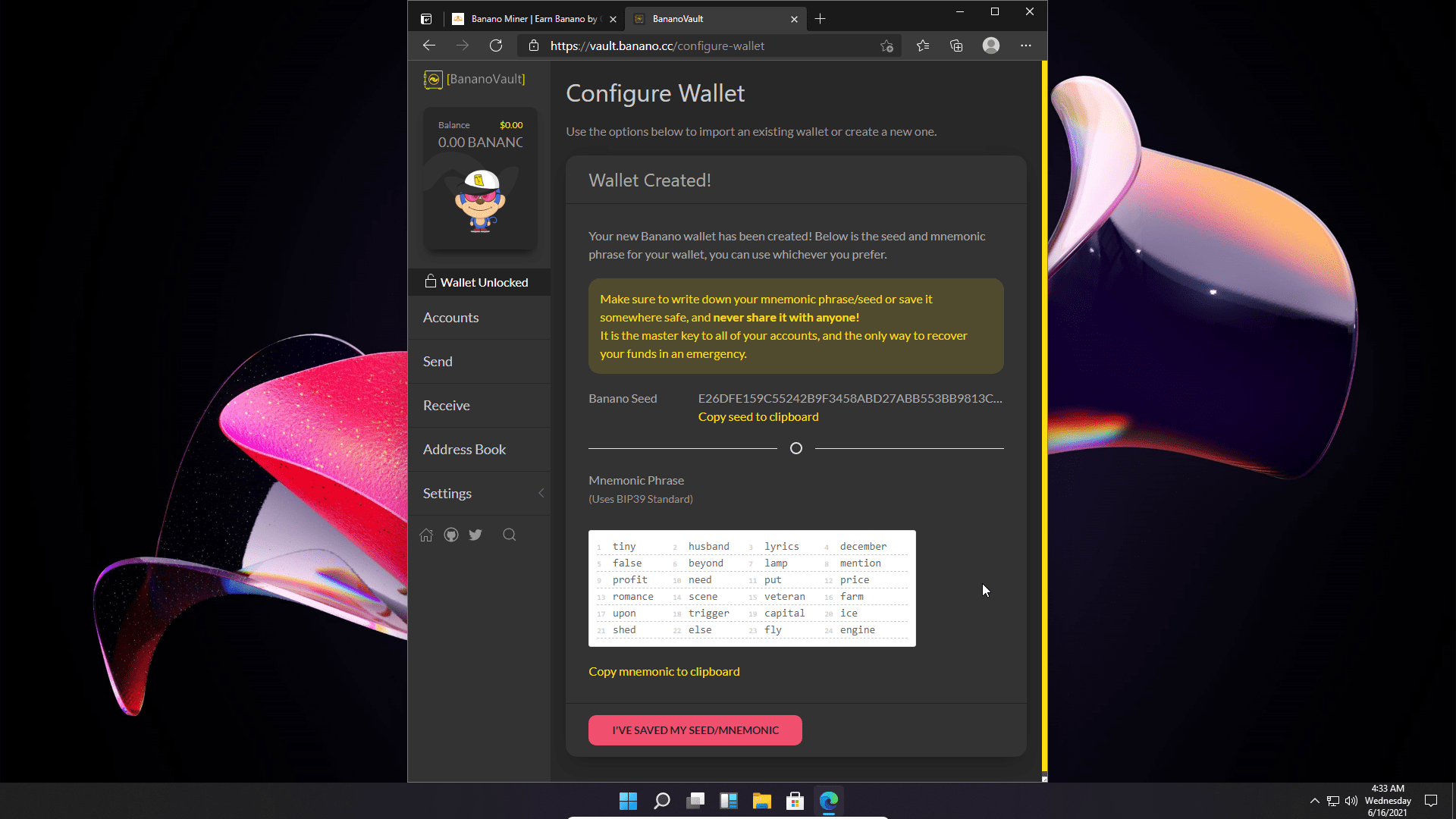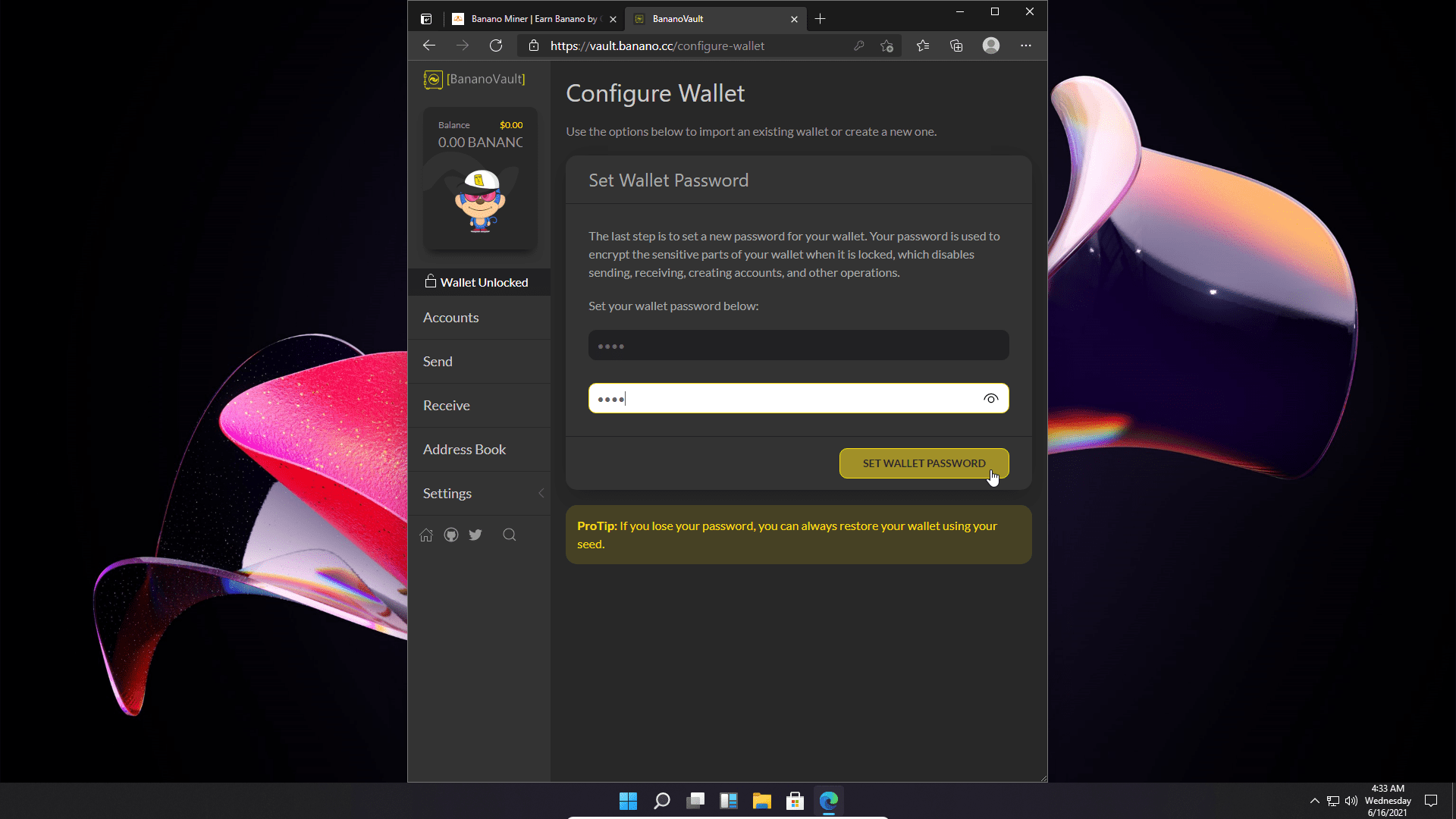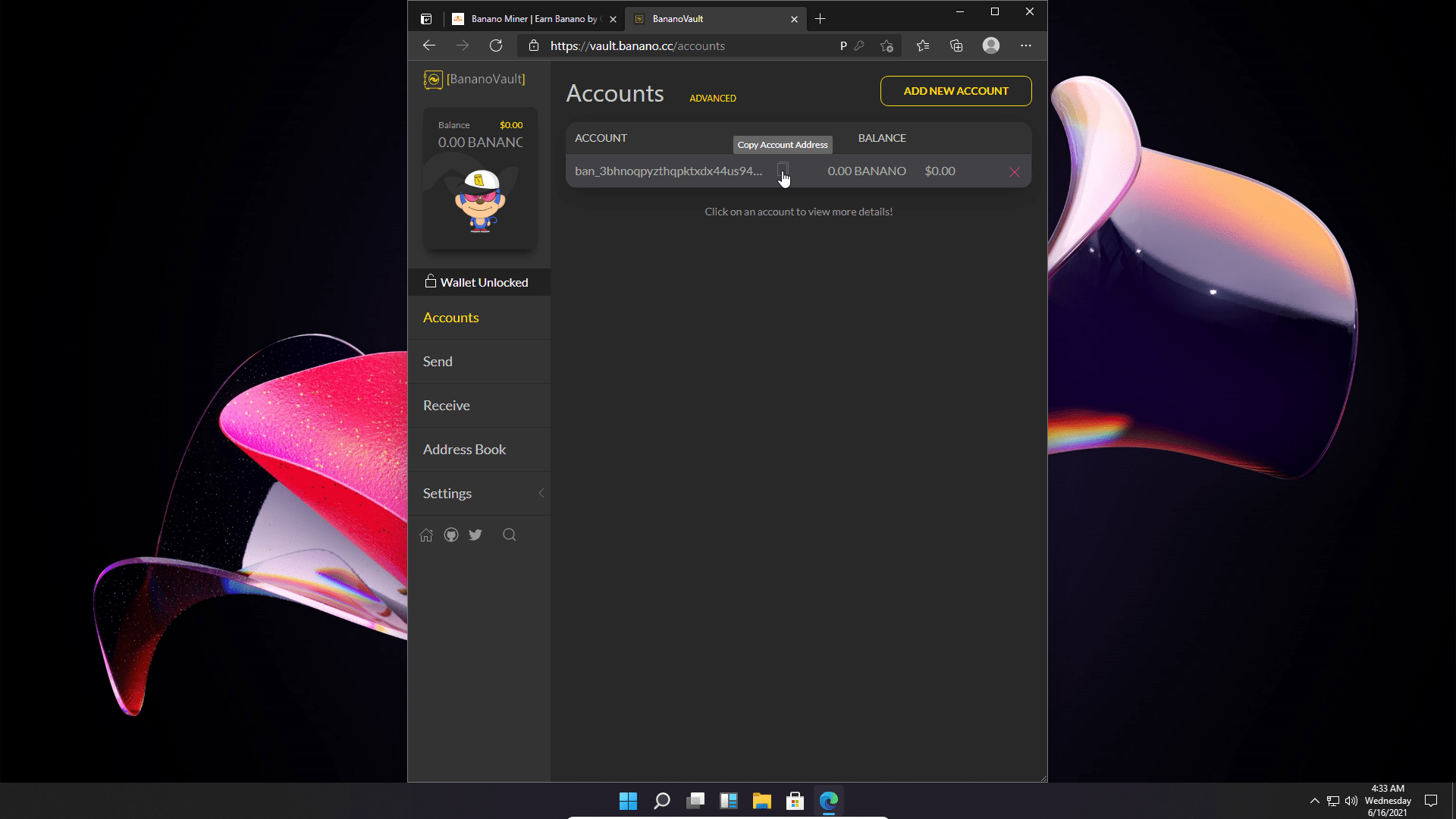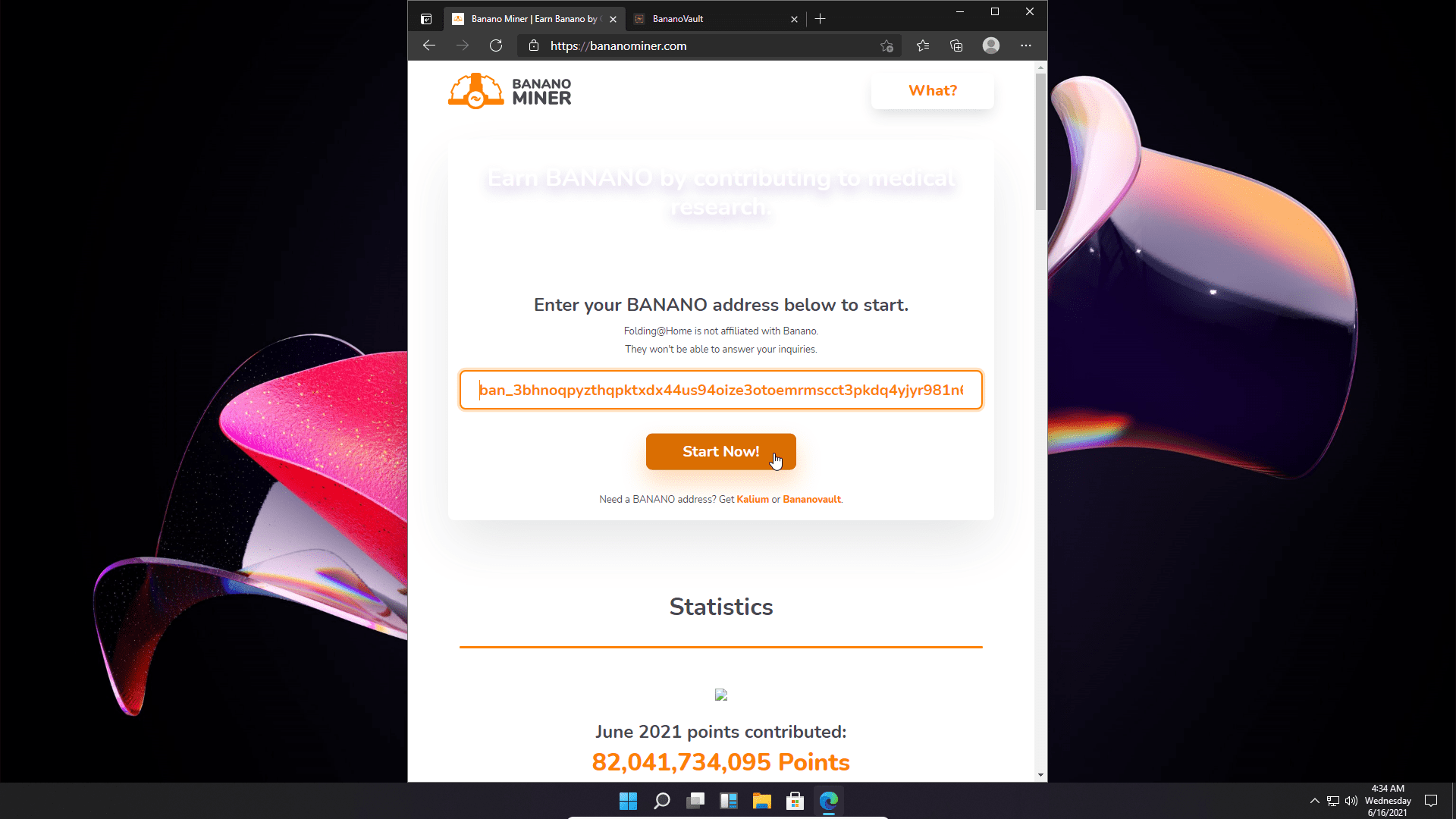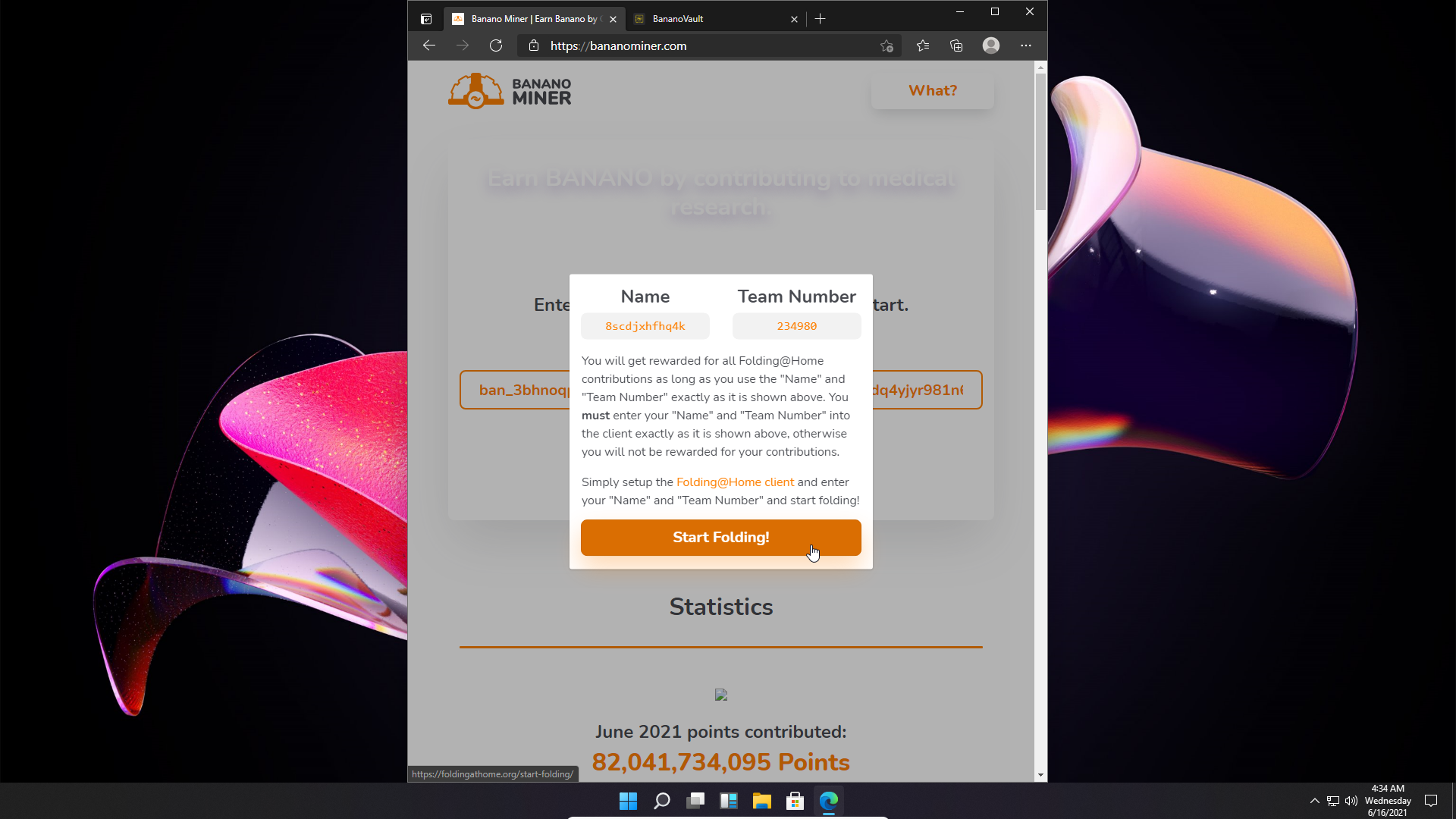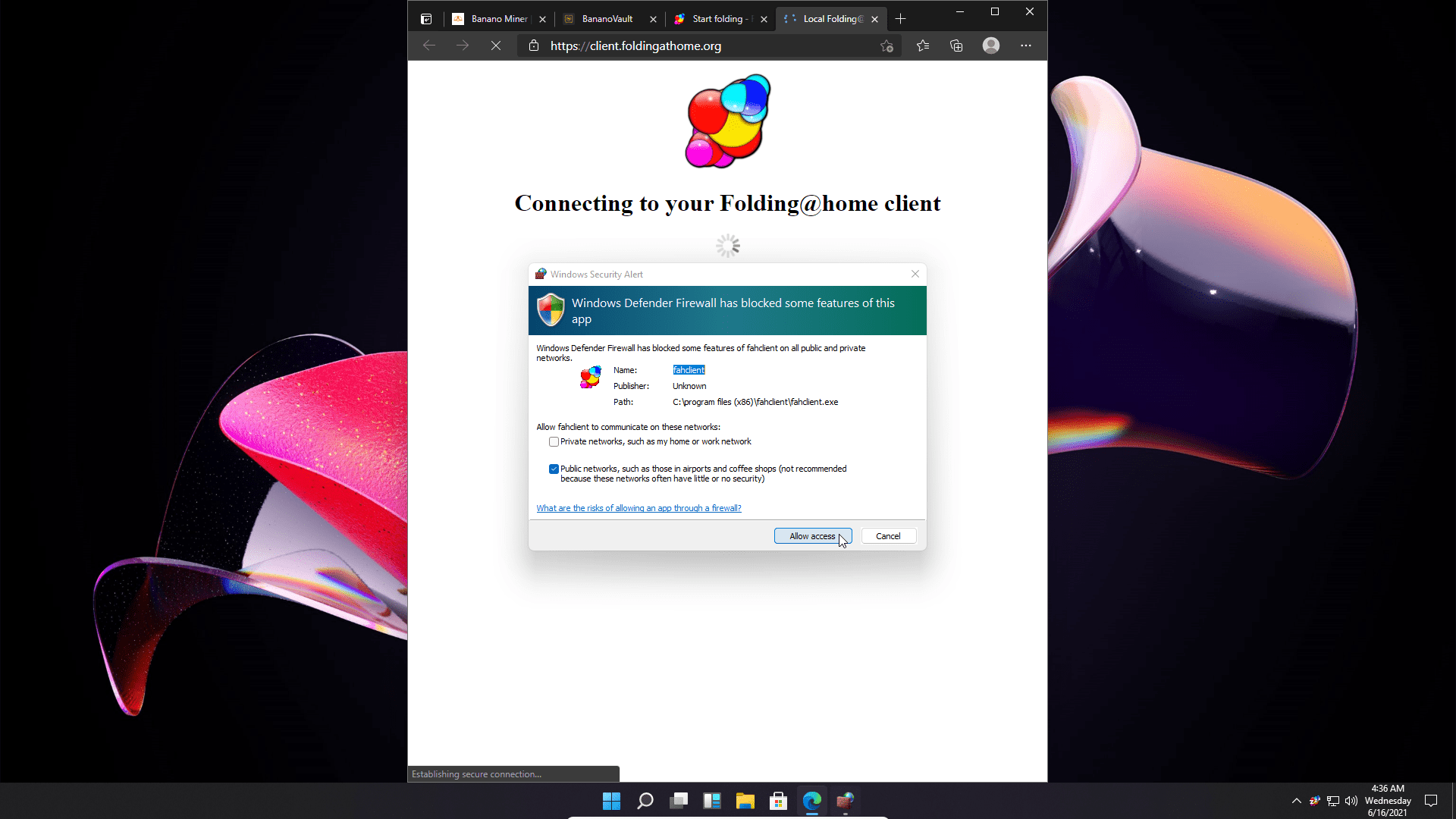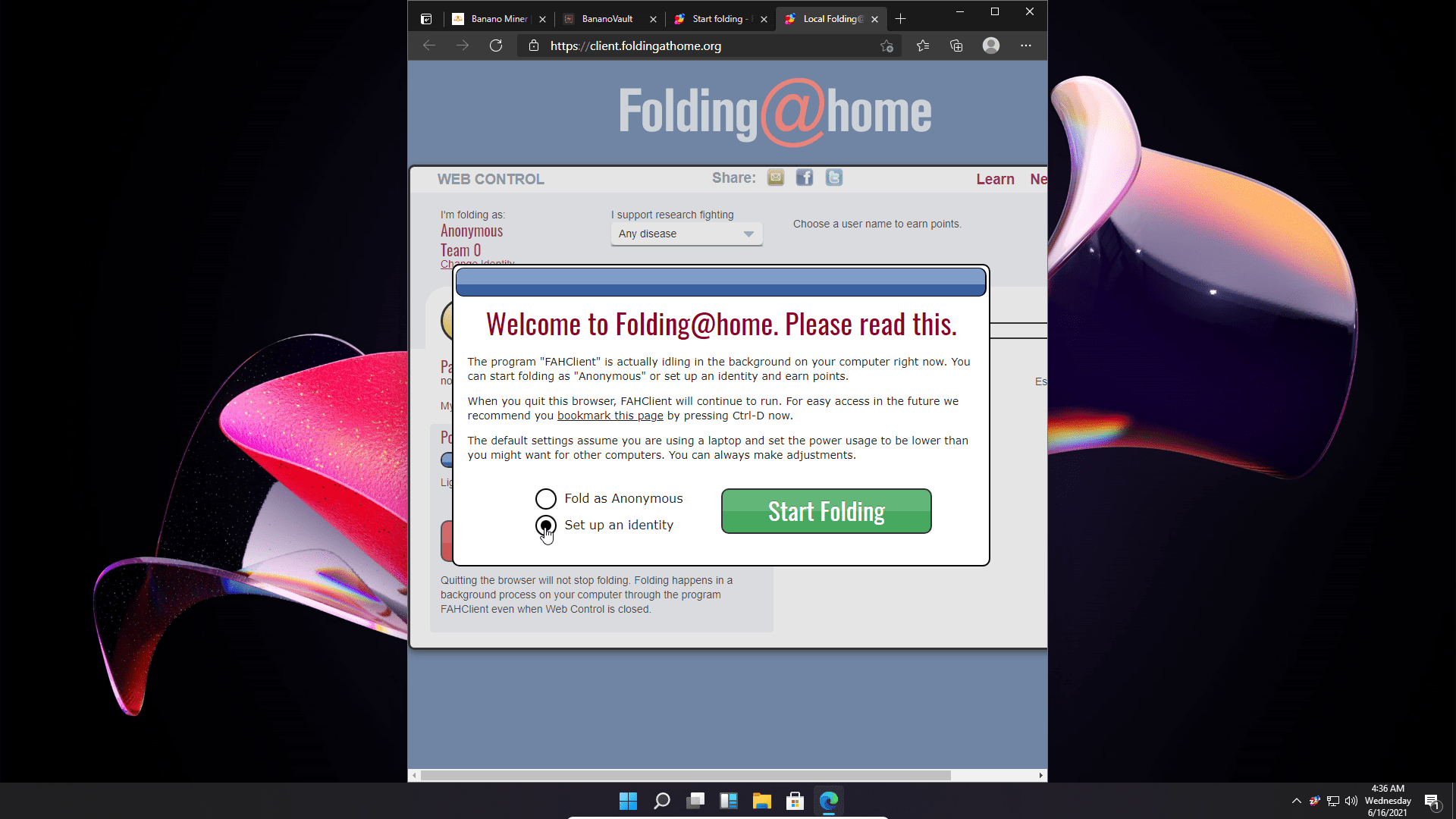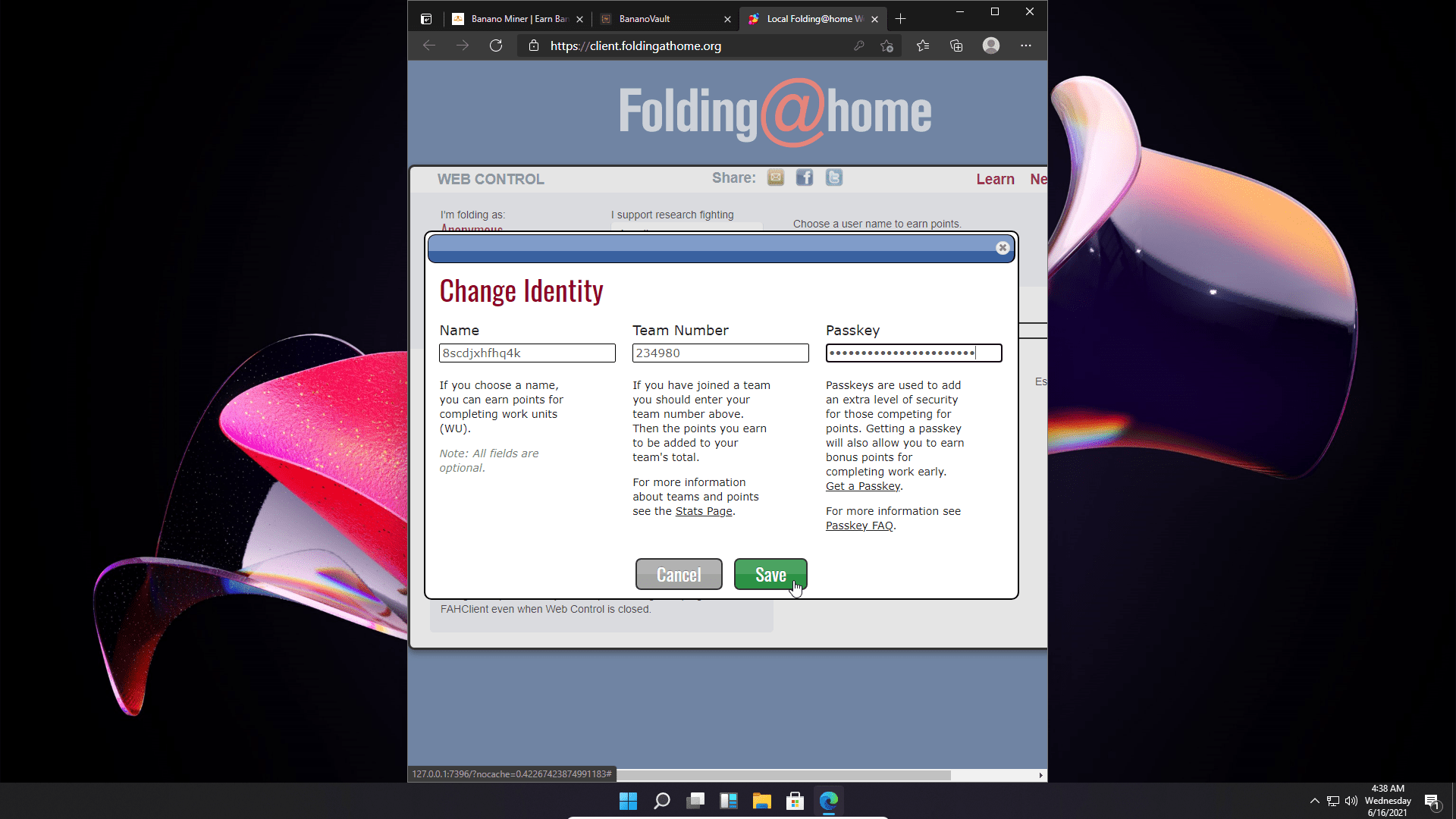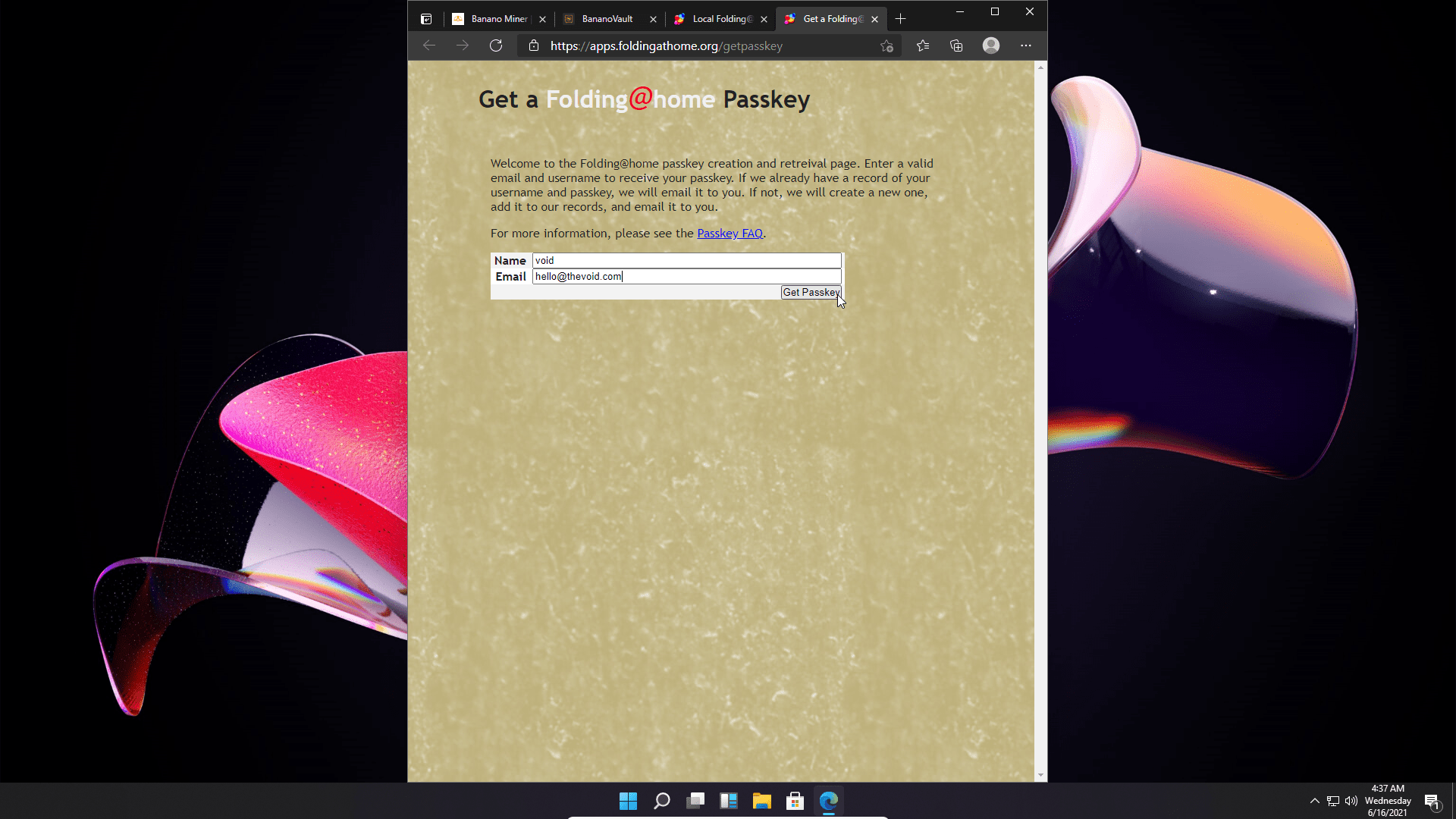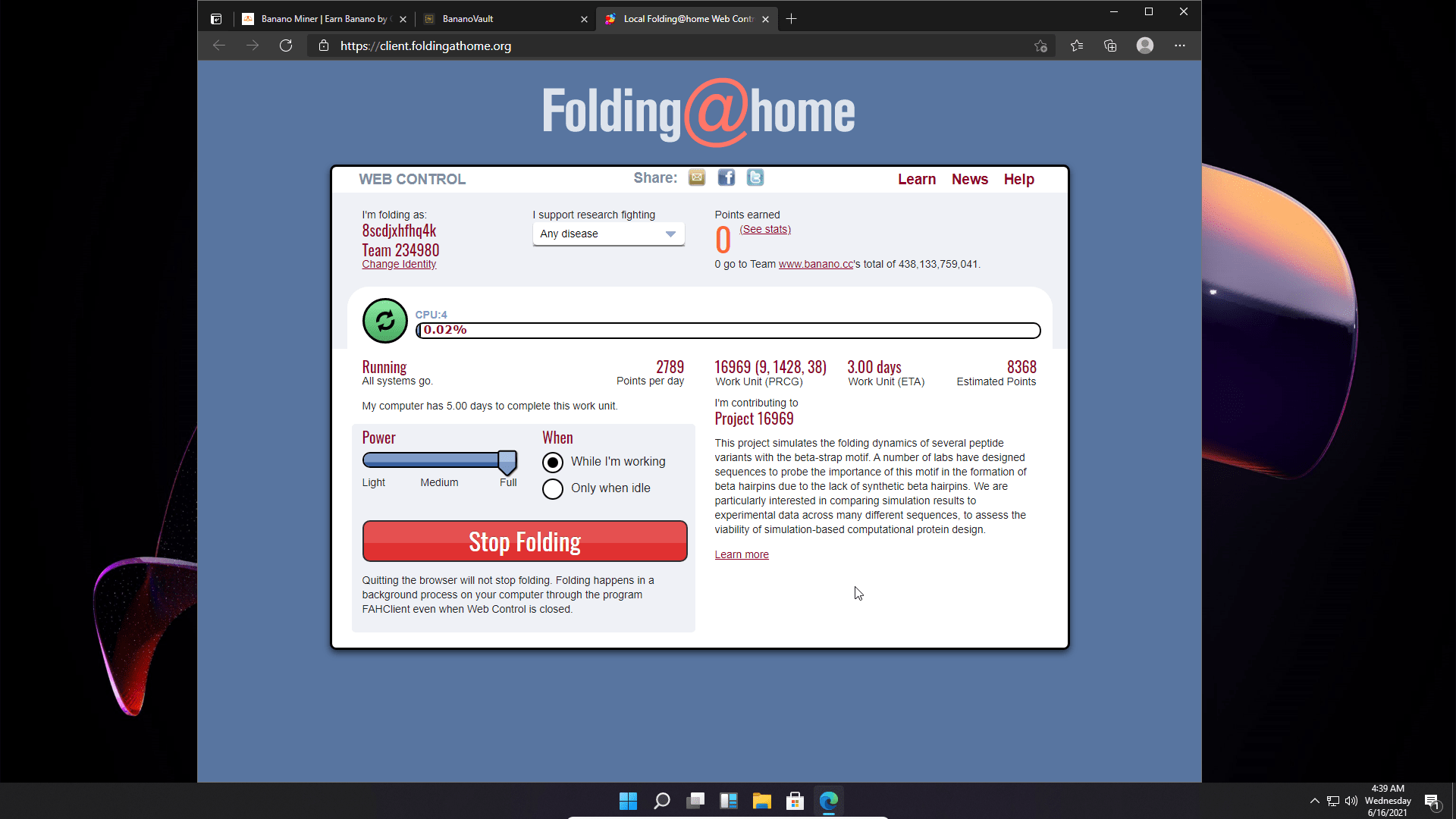Getting started with Bananominer × Folding@Home
Bananominer is a faucet for Banano, where, instead of running arbitrary calculations to mine a cryptocurrency, your computer runs protein folding simulations through Folding@Home to help scientists around the world fight diseases such as Alzheimer's, cancer or Parkinson's. You will be rewarded in Banano as a result of your contribution!
-
Creating a wallet
The first step is to create a wallet; the wallets of choice are Kalium and Banano Vault, but other wallets include holdmywallet.com, light paperwallets & pippin developer wallet.
Kalium is a feature-rich, user-friendly mobile wallet that is available for both iOS and Android.
Banano Vault is the desktop counterpart; it runs on a different platform, but it is just as feature-rich and simple to use as Kalium!
After you've created your wallet, write down your seed and store it in a secure place, set a password and/or a pin! The seed (or mnemonic phrase) is the only way to access and recover your wallet.
-
Signing up for your Bananominer folding credentials
Once you've configured Kalium or Banano Vault, copy one of your Banano addresses from your wallet's Accounts section (both wallets have support for multiple addresses, aka Accounts).
These addresses are unique to your wallet seed. Your chosen address will be used to receive your folding rewards. Once you've copied your address, go to Bananominer.
Paste your banano address (
ban_1nanners...) into the corresponding field before clicking the Start Now! button. Bananominer will assign you a Name and a Team Number. -
Setting up the Folding@Home client
After you've completed all of the prerequisites, it's time to download, install, and configure your Folding@Home client.
Go to foldingathome.org, download the client and install it.
When the installation is complete, launch the Folding@Home software on your computer; it should prompt you for permission to interact over your network, and the Folding@Home Web Control should appear in your browser by default. Select Set up an identity, then enter the credentials provided by Bananominer and click the Save button.
If Web Control does not run automatically, open your notification area, right-click the Folding@Home icon, and select Web Control or Advanced Control. If you don't see the Folding@Home icon in your system tray, enter the Start Menu, look for the Folding@Home application, and run it.
To configure your identity with Advanced Control, go to Configure / Identity and enter the previously specified credentials.
The Folding@Home Passkey is an important aspect of optimizing your Banano earnings.
To obtain your passkey, go to the following link; in the Name field enter either the name you obtained from bananominer.com or any other nickname, and in the Email field enter an email address to which you have access; Click the Get Passkey button, and you should receive an email with your passkey in a few minutes.
One thing to remember is that each name/passkey pair is unique, and the points bonus will be added after 10 completed work units for each successive work unit that you complete.
If you've recently started folding, you can track your passkey progress on nanners.cc by entering your Bananominer Name.
-
Folding@Home Options
When you're finished configuring your credentials, your computer will download a Work Unit and start folding.
You may change a few options to suit your availability; the dropdown menu on the top of the screen allows you to select your favourite cause (this does not guarantee that you will receive work units only for said cause).
The power slider has three positions:
- Low - CPU is at half speed, GPU folding is off
- Medium - CPU is at three quarters, GPU folding is on
- Full - CPU is at full speed, GPU folding is on
You can also choose whether the machine will fold at all times or only when it is idle (folding starts only when the system has not been used for several minutes).
If you want to pause folding, use the stop button and select between completing the current work unit and pausing after it's finished, or pausing the process immediately.
-
FAQ
- How many banano will I earn from folding?
- Earnings are always subject to change due to price and donor fluctuations, as well as other factors including electricity, hardware, and payout balance. Visit folding.lar.systems to determine how many points per day (PPD) you may expect from your GPU/CPU, then use Turtlebyte's Point to Banano Calculator to calculate your estimated rewards.
- Should I fold with my CPU?
- You can fold using your CPU, however the PPD is quite low when compared to GPU folding. Your CPU will also become extremely hot is cooled inadequately, potentially damaging it.
- How do I remove my CPU from folding?
- To remove the CPU from folding, launch the Folding@Home Advanced Control client on your desktop (notification area, right-click the F@H icon and choose Advanced Control), navigate to Configure / Slots, delete the CPU slot, and click the Save button.
- How are the donors rewarded?
- Donors folding under the Banano team are awarded based on the number of points they earn in each 12 hour period, beginning and ending at 12AM / 12PM UTC.
- How does the passkey work?
- Each work unit downloaded by the Folding@Home software has a base score, or a predefined number of points that the donor receives upon completion. Depending on how quickly a work unit was finished, a bonus (a multiplier) is applied to this base score with the use of a passkey.
- Are there any minimum requirements?
- Due to recent developments, a minimum of 3000 points is required to receive a reward. There are no other requirements as long as your machine can run the Folding@Home client.
- When do I get paid?
- If you complete at least two work units in two 12-hour periods, you will get your first payout within 24-36 hours of finishing your first work unit. Payments are made every 12 hours, around 12AM and 12PM UTC.
- I have x computers, what is the proper way to set up them up?
- If you intend to donate computing power on several devices, the right way to do so is to use a single Bananominer Name on all of your devices. When you're configuring the clients use the same Name, Team Number, and Passkey on all of them.
- But wouldn't it be in my advantage to fold under multiple Names?
- That practice would be a violation of Bananominers' Terms and Conditions, and your accounts would be penalized when discovered, receiving less Banano than the estimated value. Bananominers incentives are defined by a logarithmic curve, which seeks to compensate contributors with less folding power in the same way as donors with more capable hardware are rewarded, while adhering to the rule of diminishing returns.
- Why haven't I received my payout even though it's past 12 AM / PM UTC?
- Sometimes, although only on rare occasions, there are problems with the script that sends out the payouts, or the folding wallet that rewards the donors may be empty. When this occurs, a payout may be skipped; nevertheless, your points remain safe, and you will be rewarded for them as well as any future points during the next payout.
- Why am I getting only x PPD when my hardware should do xPPD?
- Numbers reported by folding.lar.systems should be taken with a grain of salt. Many factors can have a significant impact on PPD estimates, the most important of which is whether or not the computer is actively used (playing a videogame while F@H is running in the background, watching a video on Youtube or a stream on Twitch, any hardware accelerated apps). To achieve maximum performance, the computer must be idle and all of its resources must be accessible for the Folding@Home client; if any other software is utilizing either the CPU or the GPU, this will have an impact on the F@H client and, as a result, on the projected PPD.
- Should I overclock or undervolt my CPU/GPU?
- When done incorrectly, overclocking or undervolting can cause hardware instability, which can cause Folding@Home to fail; when this happens, the work units are discarded and the donor is not awarded with any points. However, stable undervolts are advantageous due to the higher efficiency that may be attained by running hardware in a less power hungry state, as well as lower temperatures.
- My Folding@Home client is stuck downloading, what should I do?
- Because of the overwhelming amount of donors, there may not always be enough work units available for distribution, or the Folding@Home servers may be congested. In this case, the best course of action would be to leave your client idle until a work unit is allocated to it, and if in doubt, check in with the community on Discord or the Folding@Home forums.
- I can't connect to my client, what's wrong with it?
- If your Advanced Control / Web Control is not loading, even after restarting your computer, the simplest way to resolve any issues is to reinstall the Folding@Home client. It will erase all of your settings and preferences, leaving you with a blank slate. During setup use the same credentials as before, including the Name, Team Number, and Passkey!
- What are some good resources to have on hand?
- Folding@Home Server Stats
- Folding@Home Active Projects
- Turtlebyte's Point to Banano Calculator
- GPU/CPU Estimated PPD Database
- Banano Team @ ExtremeOverclocking
- Banano Discord Server